
The best way to ensure that your links are actually permalinks is to check them on a different computer than the one you created them on. You can also try testing them again on the same computer at least a day or two later, but a different computer is the best test.
For additional inforation about troubleshooting article and ebook access problems, see our Resource Discovery Guide Troubleshooting page.
Steps:
Open FTF: http://search.ebscohost.com/login.aspx?profile=pfi
Search for journal title

The search results will include all journals from the Pratt Library with the words you searched for in the title.
Copy the ISSN number for the correct journal and search that in the FTF.

If there were multiple journals in the first search result there should only be one now.
Copy the URL from the browser address bar and use this as your permalink.

Steps:
Open UC journal portal: http://proxy.libraries.uc.edu/login?url=http://aj2vr6xy7z.search.serialssolutions.com/
You will be prompted to log in as a UC Affiliate with your 5 digit ID number from your badge and your last name.

Search for journal title
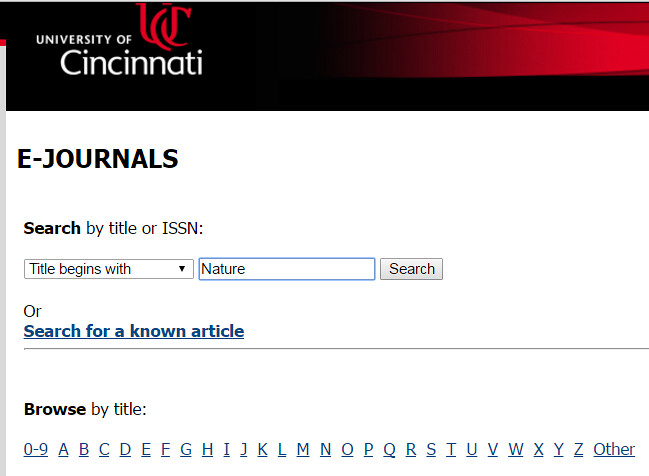
The search results will include all journals from the UC Libraries with the words you searched for at the beginning of the title.
Copy the ISSN number for the correct journal and search that in the FTF.

You will need to choose ISBN equals from the search drop down menu and copy the number into the search box.
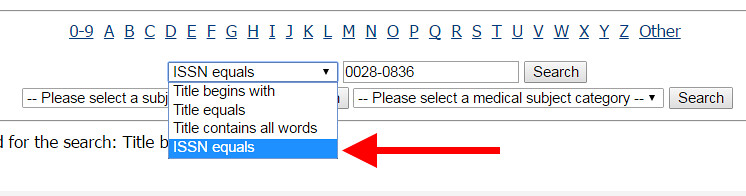
If there were multiple journals in the first search result there should only be one now.
Copy the URL from the browser address bar and use this as your permalink.

The UCLID library catalog from UC provides one way to link to electronic journal titles in addition to ebooks. Search for the journal you want to share, and at the bottom of the record page there is a "permanent link to this record" available to copy and share. There are also listings for print journals in UCLID so make sure that the record you choose includes the link to the electronic resource.

The intent of this guide is to provide employees of Cincinnati Children's with information pertaining to copyright law and fair use. In no way does this guide constitute, or take the place of, legal counsel. This guide was compiled for educational purposes only. Any content presented on other's sites are for user's convenience only and Pratt Library and/or Cincinnati Children's does not take responsibility for anything presented on these third party sites.